Surfing incognito can be considered a natural privacy function that does not track the session and keeps the browser “clean”. But how is this function activated?
Surfing incognito: are you anonymous?
Before starting, we must make a necessary clarification: browsing in private does not make us utterly invisible from the tracking of sites or the providers themselves, and it is possible that on the computer or mobile device traces (apparently invisible) relating to the activity carried out during anonymous browsing. At a “basic” level, therefore, incognito browsing can be helpful, for example, if you want to browse the search results without being logged in with your Google account or if you do not want to leave your activity in the history, visible to other users).
Real anonymous browsing requires the use of specific tools and programs, such as ad hoc browsers (such as the well-known Tor), which allow you to mask your IP address and make tracing much more difficult. Therefore, the anonymous model from a standard browser will not make you invisible on the Internet, nor will it protect your privacy from threats coming from the Net or any controls.
That said, let’s find out how to browse incognito from a computer (PC and Mac) and smartphone (Android or iPhone).
She was incognito browsing from PC and Mac.
Open a browser tab dedicated to anonymous browsing to start an incognito session from PC or Mac browsers. The actions to be performed may be slightly different from computer to computer and from browser to browser, but they remain very similar to each other. Let’s see how to surf privately with the most popular programs.
Incognito Chrome Browsing
Google Chrome allows you to open a new anonymous browsing window by clicking on the three dots at the top right and choosing the “New incognito window” item.
The open window will have a dark colour, and on the front page, you will find all the information relating to the operation of the private mode.
To exit the Google Chrome incognito mode, close all the “anonymous” windows.
Browse incognito from Firefox
Mozilla Firefox is one of the most used and appreciated alternative browsers on the privacy side. An anonymous browsing mode could not be missing here too, which can be recalled from the program’s side menu at the top right. The procedure, therefore, is very similar to what we have seen for Chrome.
Unlike the Google browser, the colour of the Firefox incognito window does not change. Compared to the standard session but characterized. By the presence of a symbol of a mask at the top right.
You will need to close the tabs on the private browsing window to end the anonymous session.
Anonymous browsing on Safari (on Mac)
If you are a macOS user and use the native Safari browser. You can activate private browsing from the top menu by choosing “File” and “New private window “.
To end the session, close the incognito window and the related tabs.
Edge incognito mode (on Windows and Mac)
Even the Microsoft home browser (available for some time also on the macOS platform). Allows you to browse in private mode.
On Windows, click the right mouse or trackpad on the Edge icon and choose “New InPrivate window “.
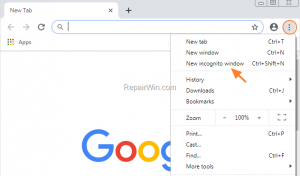
On macOS, however, go to “File” and “New InPrivate Window” from the menu bar at the top of the program.
The anonymous model differs from the regular session by the dark colour of the window. To end this session, close the InPrivate window.
Also read: how to connect AirPods
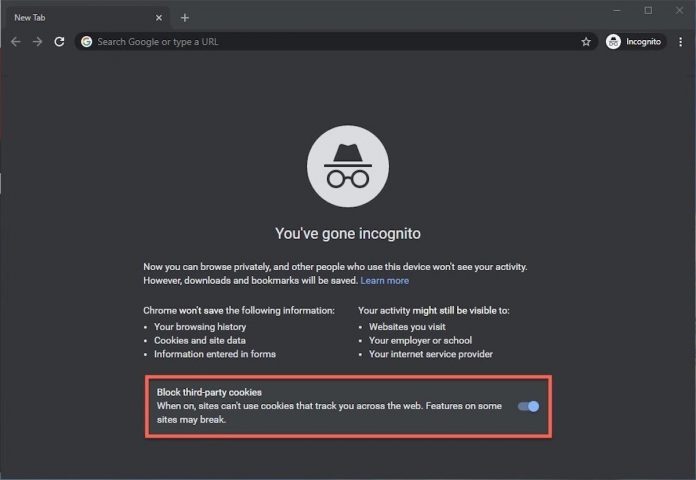






Thanks for sharing. I read many of your blog posts, cool, your blog is very good.